The Infoplaza Marine Weather Dashboard gives you an insight into the workability of all your offshore and nearshore assets. But what if you have multiple sub organizations within your organizations? What if you have set up your forecast locations in separate accounts, based on geographical positions?
To accurately assess all your forecast locations, you would have to login to multiple accounts, taking up a significant amount of time.
Quick glance
To prevent this, and still enable you to have a complete overview of all sub organizations and locations within your company, we have developed the Parent-Children functionality for our dashboard.
How it works: you can login with a master or “parent” account, and in once quick glance see the conditions and thresholds for all locations in all your sub accounts.
On the landing page you will see an overview of the child organizations, ordered by name. You can instantly see which orders have a certain warning color, indicating which locations might require attention. All accounts can be viewed at the same time, on one page.
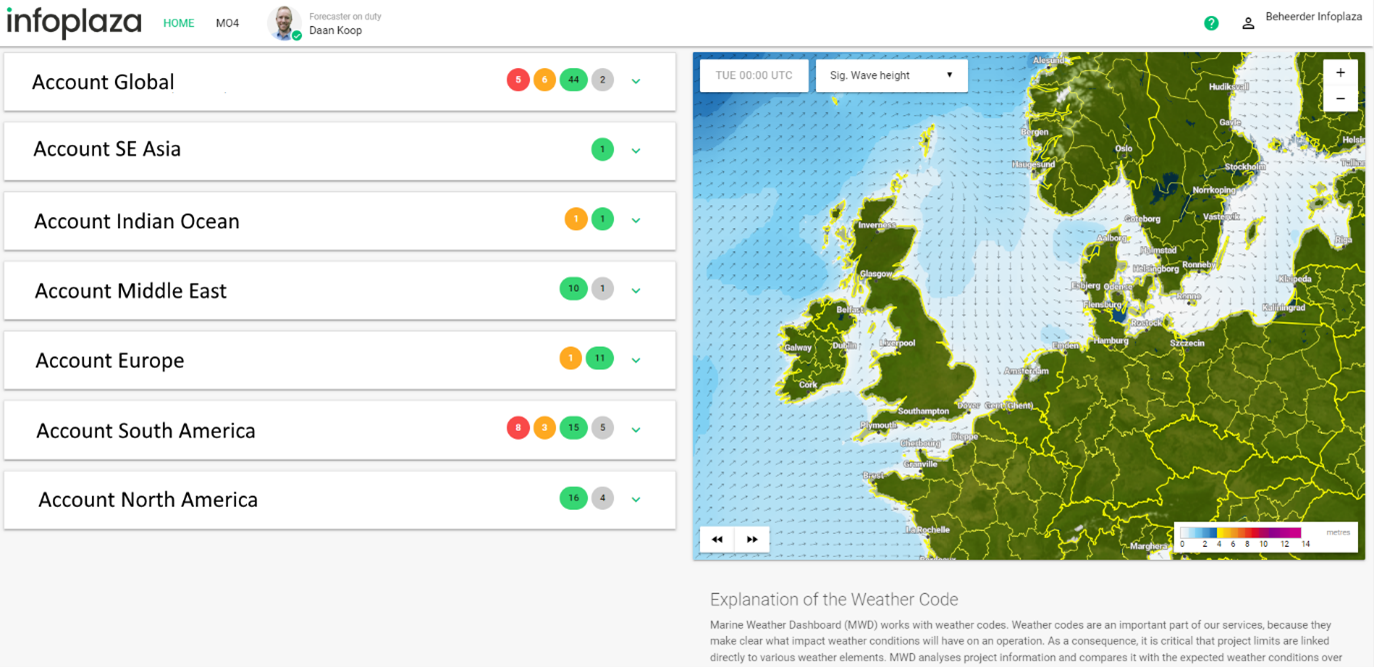
You can then expand the account, showing you all the locations in that specific account. You will recognize this view from your regular account structure. All functionality is still there, so when you click a specific location, you will be taken to that specific account. Here, you will have all the admin functionalities that are associated to that account/location.
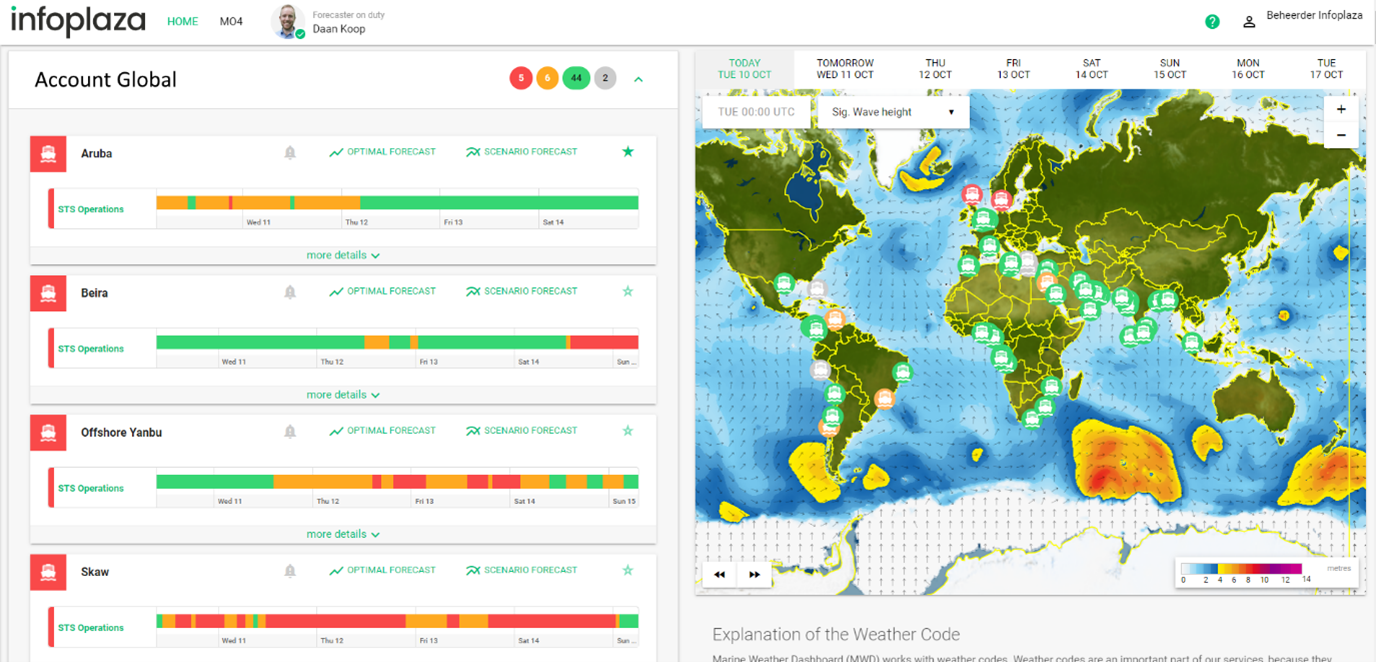
Locations are ordered by warning status (in the order red, orange, green), and after that alphabetically, similar to the regular account structure. However, with so many potential accounts and locations, you might want to keep an eye on a specific site, which is located somewhere in the middle of a long list. For that reason, it is now possible to mark a location as “favorite” by selecting the star icon just right of the forecast links.
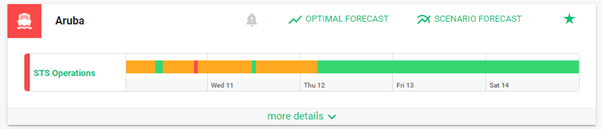
This will make this location, and the associated child organization, a favorite. Which means it is now shown at the top of the children and location list.
Marine Weather Dashboard
We continuously keep developing our products to ensure quality and user-friendliness. Discover what our Marine Weather Dashboard can do for your nearshore and offshore operations.



